My Volume is an audio manager that gives you total control on volume levels and normal/vibrate/mute mode of your Android device.
You can easily adjust a specific volume by dragging its graphic control or you can choose a global profile changing all volumes with a single click. And My Volume can apply automatically a profile at reboot of your device or at specific times: you will never miss a phone call or notification if your volume is low/off and you will never be disturbed by a loud sound if your volume is too high.
Furthermore, with My Volume you can set your ringtones (ring, notification and alarm) directly from its main interface, you can create volume profile shortcuts for your home screen, notification icon can remain persistent (even after a reboot) for a quick volume access, and levels can be locked to avoid accidental volume changes.
Main features:
- graphic volume levels for system, ring, notification, voice call, music, alarm
- normal/vibrate/silent mode
- global volume profiles
- boot profile
- two schedulable profiles
- ringtones management
- shortcuts for volume profile
- standard Android sound preferences
- notification icon for quick access
- lockable volume levels
- instructions about My Volume usage
- options to customize My Volume behavior
Totally free and ad free. Please LIKE on Facebook, +1 on Google Plus and share My Volume. Thank you for support.
Click the following banner to install on your android device (totally free and ad free).
Below some screenshots of the app (more on Google Play page):
Required permissions are for:
android.permission.WRITE_SETTINGS : ringtone management
android.permission.VIBRATE : vibration on profile load
android.permission.RECEIVE_BOOT_COMPLETED : notification and profile at boot
com.android.launcher.permission.INSTALL_SHORTCUT : creation of volume profile shortcuts
Please LIKE on Facebook and +1 on Google Plus and share My Volume. Thank you.
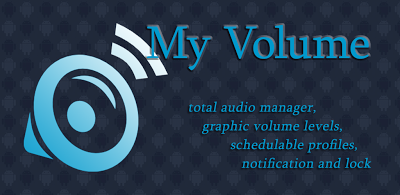



No comments:
Post a Comment
(Comments need to be approved before publishing)